HOW TO SUCCESSFULLY MIGRATE URLS - GO MUNGO SEO
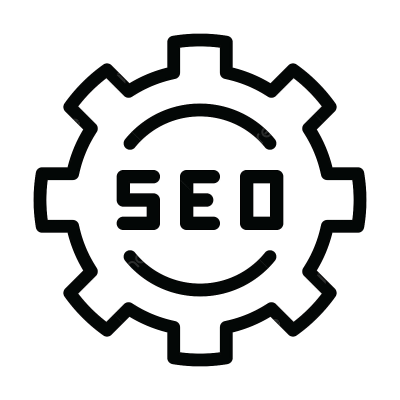
URL migrations can be very complicated and tricky, even for experienced webmasters. If the URL migration is not done carefully and accurately, there is a possibility that you might lose your search positions in the process. Here are a few tips on how to successfully migrate URLs without losing position.
How long do you have to keep 301 redirects in place?
You can keep 301 redirects in place for months or as long as it takes for your traffic to be restored but if you remove the 301s to early, you might end up breaking the ranking connection that Google has between the two URLs. You should also ensure that the new URL is ranking for branded searches before doing any 301 redirects. This may take a couple of months. Please remember to use a 301 when you finally redirect.
Do my pages have to be identical?
For the 301 redirects to be able to work it is not a must for the pages to be identical. You should redirect your pages’ users and bots to pages that are identical to the old one only when possible.
I have often redirected some of my clients' previous pages to only one of their new URLs and it has worked well for them. The only thing I refrained from doing is redirecting pages that are irrelevant to equivalent pages. Something else that I did was to ensure that all of the keywords that were in the old pages were also available in the new site's pages.
You should not redirect all of your old pages to your homepage
Redirecting all of your old pages to your homepage will lead to a soft 404 error or multiple ones. This is because Google will class these redirects as improperly redirected links, hence why they are called soft 404s.
To avoid this, you should redirect the old pages to relevant new pages. You should avoid redirecting to your homepage. Redirect these links to other pages inside the site instead if you don’t want to create one or multiple soft 404 errors which could have negative effects on how some of your pages rank.
Ensure that all duplicate content across both sites is removed
This may be a blog which was on the old site or any content that is identical on both sites. You should also make sure that you request no-follows for the old site.
Final Thoughts
Moving a site's URL can be very hectic, but with the proper team, you should be able to migrate URLs without incurring any rankings losses. To ensure that the whole process goes smoothly, you just have to make sure that you maintain a good relationship with the web development team to ensure all onsite work is completed. You should also make sure that all parties involved are on board.
If you're unsure of what to do or would rather have a pro help you, feel free to get in touch with our team at Go Mungo SEO. We are an SEO agency based in London and we will be more than happy to help.

